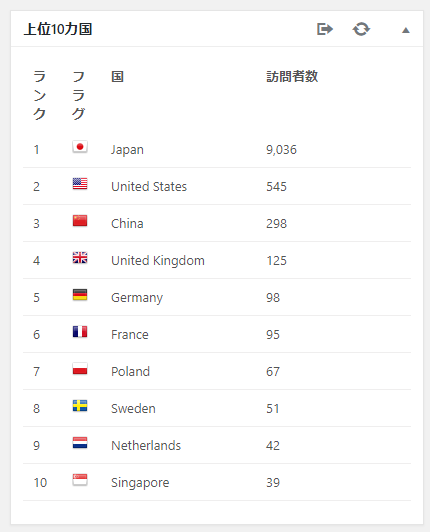SKZ211
5、6It will be a year before but resurrected the junk 5Sports I got friends in full support of Mr. Mr.Shop watchmaker? It is what was。 mr.tencho like、The clause became very indebted。 Model Although I had forgotten the dial Seiko5。 Length hour hand goods outside、Second hand and bezel inner is a thing of Boy。 When I came at hand ... like this ...